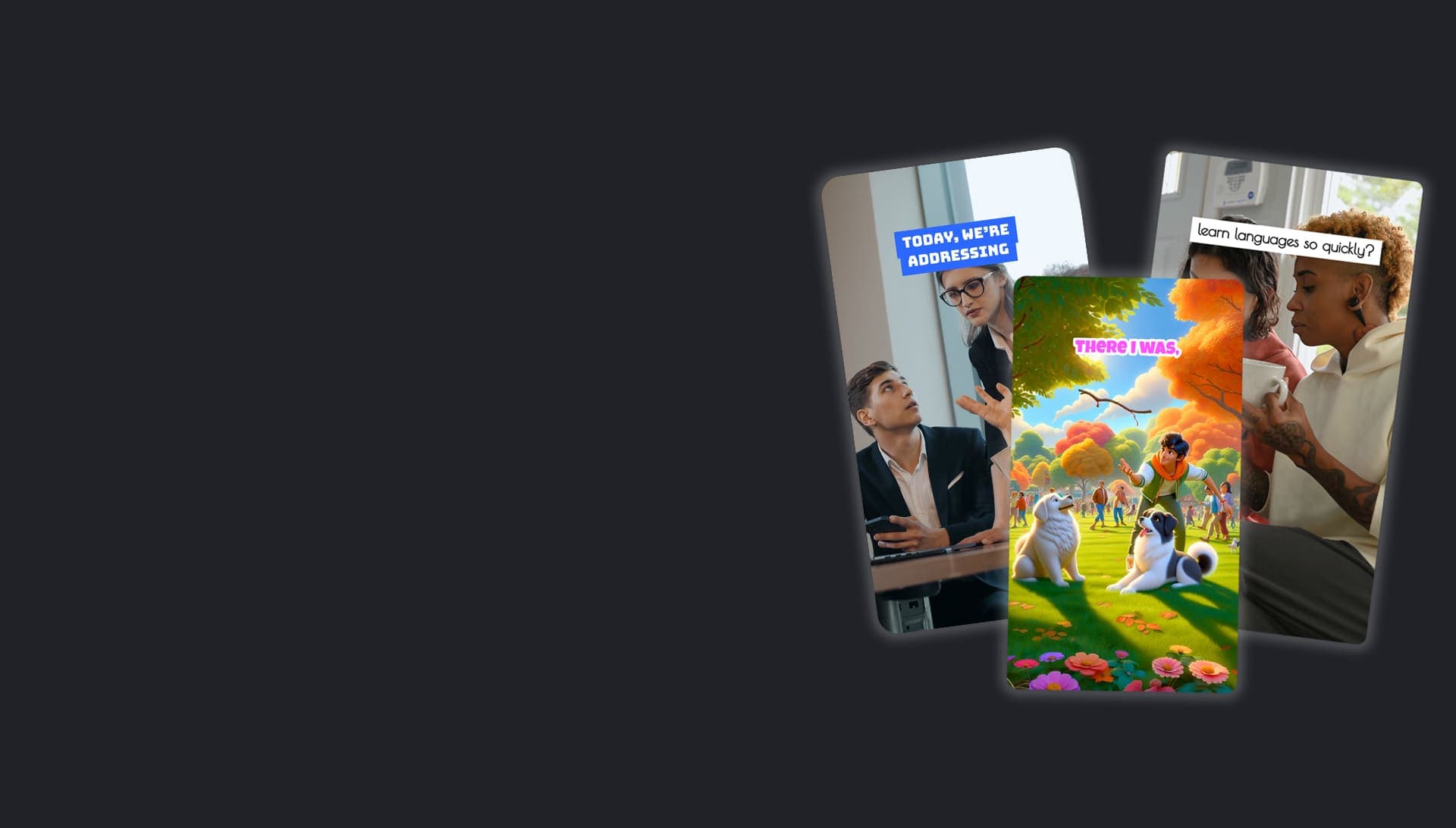The AI Technology Behind Faceless Videos
Understanding the science and technology powering AI video generation

Introduction
In recent years, AI video generators have revolutionized content creation, making it possible for anyone to produce professional-quality videos without appearing on camera. But have you ever wondered what happens behind the scenes when you create an AI-generated video? Let's dive into the fascinating technology that powers these tools and explore how they're transforming the content creation landscape.
Understanding AI Video Generation: The Basics
When you use an AI video generator to create content, you're actually engaging with multiple sophisticated AI systems working in harmony. These systems combine natural language processing, computer vision, and generative AI to transform your ideas into engaging visual content.
The Core Components
Your input, whether it's a script or simple prompts, is first processed by natural language processing models. These models analyze your text to understand:
- The main topics and themes - The AI identifies core subjects and concepts in your content, helping it select or generate relevant visuals. For instance, if you're creating a cooking video, it'll recognize ingredients, actions, and cooking methods.
- The emotional tone - Whether your content should be upbeat, serious, informative, or entertaining, the AI adapts its visual and audio elements to match. This includes choosing appropriate background music and visual transitions.
- Key visual elements to include - The system identifies specific objects, scenes, or actions mentioned in your text that need to be visualized. If you mention "a sunset over mountains," it knows to include these specific elements.
- Temporal sequence of events - The AI understands the flow of your narrative, ensuring visuals match the story's progression. This is crucial for tutorials or step-by-step guides where timing matters.
Visual Asset Generation
Based on the text analysis, the AI then:
- Searches vast libraries of pre-existing footage - The AI scans through millions of video clips, images, and animations to find content that matches your requirements. It considers factors like style, color scheme, and subject matter.
- Generates new images or animations - the AI can create custom visuals using generative models, ensuring your content is unique and precisely matched to your needs. It's key to use a platform that enables you to access the best text-to-image or text-to-video models (FLUX)
- Applies style transfers to match your chosen aesthetic - The system can modify existing assets to maintain consistent visual branding, adjusting colors, filters, and effects to match your preferred style.
- Sequences visual elements in a coherent narrative - The AI arranges clips and transitions to create a smooth, logical flow that supports your story or message.
Audio Synthesis
Modern AI video creators incorporate advanced text-to-speech engines that can:
- Generate natural-sounding voices in multiple languages - The AI uses deep learning models to create human-like speech with proper pronunciation and intonation in dozens of languages and accents.
- Match the pacing to the visual content - The system automatically adjusts speaking speed and rhythm to sync perfectly with on-screen elements and transitions.
- Add appropriate emotional inflection - Advanced AI voices can convey excitement, concern, authority, or other emotions based on your content's context.
- Synchronize with on-screen elements - The audio timing is precisely matched to visual changes, ensuring perfect alignment between what viewers see and hear.
The Production Process: From Text to Video
Step 1: Content Input
You begin by providing the basic parameters:
- Your chosen niche (e.g., educational, entertainment, product reviews) - This helps the AI understand the overall context and style requirements for your video. Educational content might need more infographics and text overlays, while entertainment might focus on dynamic visuals.
- Script or text content - Your written content serves as the backbone of the video. The more detailed and well-structured your script, the better the AI can match visuals to your message.
- Style preferences - You can specify visual themes, color schemes, and overall aesthetic direction. This ensures consistency across your content and helps build brand recognition.
- Voice selection - Choose from various AI voices with different characteristics like age, gender, accent, and tone to match your target audience and content style.
- Target platform specifications - Each platform has unique requirements for aspect ratio, length, and format. The AI optimizes your content specifically for YouTube, TikTok, Instagram, or wherever you plan to publish.
Step 2: AI Processing
The system then:
- Analyzes your content for key themes and required visuals - The AI breaks down your script into segments and identifies what type of visual content is needed for each part.
- Segments your script into logical scenes - Your content is divided into coherent sections, with appropriate transitions and pacing for each segment.
- Maps appropriate visual transitions - The AI selects and applies transitions that maintain flow while avoiding jarring changes between scenes.
- Generates or selects matching background music - Based on your content's mood and purpose, the system chooses or creates appropriate background audio.
- Creates necessary motion graphics - Custom animations, text overlays, and visual effects are generated to enhance your message.
Step 3: Rendering and Optimization
Finally, the AI:
- Combines all elements into a coherent video - All components are merged with precise timing and synchronization.
- Optimizes for platform-specific requirements - Videos are rendered according to each platform's technical specifications and best practices.
- Generates appropriate thumbnails - Custom thumbnails are created that maximize click-through rates while accurately representing content.
- Adds captions and overlays - Accessibility features and engagement-boosting text elements are integrated seamlessly.

Real-World Applications
Content Creation at Scale
- YouTube channels requiring consistent output - perfect for creators who need to maintain a regular posting schedule without spending hours filming. You can batch-create multiple videos in advance, ensuring your channel stays active.
- Social media marketing campaigns - ideal for businesses running multi-platform campaigns that need consistent messaging across different video formats and lengths.
- Educational content series - great for creating comprehensive course materials or tutorial series where clear, professional presentation is key, without the need for an on-camera instructor.
- Product demonstrations - excellent for showcasing features and benefits through dynamic visuals and professional voiceovers, especially useful for software products or digital services.
- News and information updates - perfect for creating timely content summaries and news roundups with professional narration and relevant visuals.
Benefits for Creators
AI video generators offer numerous advantages for content creators:
- Consistent content quality - AI ensures each video maintains the same high production standards, regardless of when it's created.
- Time efficiency - What might take days to film and edit traditionally can be produced in hours or even minutes with AI.
- Cost-effectiveness - Eliminate expenses for camera equipment, lighting, studio space, and professional editing software.
- Multi-language capabilities - Easily create versions of your content in different languages, expanding your global reach.
- Platform-optimized content - Each video can be automatically adapted for different social media platforms' requirements.
Best Practices for AI Video Generation
Plan Your Content Strategy
- Define your target audience - Understanding exactly who you're creating for helps you choose appropriate visual styles, voice tones, and content approaches. For example, a teenage TikTok audience might prefer faster-paced, energetic content compared to a professional LinkedIn audience.
- Research trending topics in your niche - Stay ahead by analyzing what's gaining traction in your field. Use tools like Google Trends or social media analytics to identify topics that resonate with your audience.
- Develop a consistent posting schedule - AI video generators make it possible to maintain regular uploads. Whether it's daily shorts or weekly long-form content, consistency is key for building audience engagement.
- Create content clusters for better SEO - Group related videos together to build authority in specific topics. This helps both your YouTube SEO and website rankings if you embed the videos.
Optimize Your Inputs
- Write clear, concise scripts - Well-structured scripts help the AI better understand your content flow and create more accurate visualizations. Use simple language and clear paragraph breaks.
- Use specific descriptions for visual elements - The more precise your descriptions, the better the AI can match or generate appropriate visuals. Instead of "car," specify "red sports car on a mountain road."
- Test different voice options - Experiment with various AI voices to find the perfect match for your content style and audience preferences. Consider factors like accent, pace, and emotional tone.
- Experiment with various style templates - Try different visual themes and layouts to find what works best for your niche and resonates with your audience.
Platform-Specific Optimization
- Adjust aspect ratios for different platforms - Use vertical (9:16) for TikTok and Instagram Stories, horizontal (16:9) for YouTube, and square (1:1) for Instagram feed posts.
- Customize video length based on platform norms - Create shorter content (15-60 seconds) for TikTok and Instagram, medium-length (2-3 minutes) for Instagram IGTV, and longer content (8+ minutes) for YouTube.
- Use appropriate pacing for each platform - Faster cuts and more dynamic transitions for short-form content, slower and more detailed pacing for longer videos.
- Include platform-specific calls to action - Tailor your CTAs to each platform's features, like "Double tap if you agree" for Instagram or "Hit subscribe" for YouTube.

Technical Considerations
Quality Factors
- Resolution options - Look for tools that offer at least 1080p output, with 4K capabilities being ideal for future-proofing your content. Higher resolution gives you more flexibility in post-production and platform optimization.
- Frame rate capabilities - Ensure your tool can handle various frame rates (24fps for cinematic feel, 30fps for standard video, 60fps for smooth motion). This is crucial for platform-specific requirements and different content types.
- Audio quality - High-quality voice synthesis and background music options are essential. Look for tools offering at least 44.1kHz sample rate and clean audio processing to ensure professional sound.
- Available visual effects - Consider the range of transitions, animations, and effects available. These should enhance your content without making it look artificial or over-processed.
- Export formats - Make sure the tool supports various export formats (MP4, MOV, WebM) and codecs (H.264, H.265) for maximum platform compatibility.
Production Features
- Batch processing capabilities - The ability to create multiple videos simultaneously saves significant time when producing content at scale.
- Template customization - Look for tools that allow you to save and modify templates, maintaining brand consistency while enabling creative flexibility.
- Asset library size - A larger library of pre-made assets gives you more options for creating diverse content without repetition.
- Integration options - Check if the tool can connect with your existing workflow tools, content management systems, and social media platforms.
- Collaboration tools - Features that enable team members to review, comment, and contribute to video projects streamline the production process.
Future Developments
The field of AI video generation is rapidly evolving, with emerging capabilities including:
- More realistic voice synthesis - Advanced neural networks are making AI voices increasingly indistinguishable from human speech, with better emotional range and natural variation.
- Advanced emotion-based visual matching - AI systems are getting better at understanding and matching the emotional content of your script with appropriate visuals and music.
- Real-time video generation - Soon, AI will be able to generate and modify videos in real-time, enabling live streaming and interactive content creation.
- Improved personalization options - Future tools will offer more granular control over style, pacing, and visual elements while maintaining the efficiency of AI automation.
- Enhanced creative control - New features will give creators more precise control over generated content while preserving the time-saving benefits of AI.
AI video generation represents a significant leap forward in content creation technology, making professional video production accessible to creators of all skill levels. As these tools continue to evolve, we can expect even more sophisticated capabilities and creative possibilities.
Conclusion
The key to success with AI video generators lies in understanding their capabilities and limitations while focusing on creating valuable content for your audience. Whether you're building a faceless YouTube channel, creating educational content, or developing marketing materials, these tools provide an efficient and effective way to produce engaging video content at scale.
Latest from Blog

Top 3 AI Video Models for 2025: Wan 2.1, PixVerse 4.5 & Google Veo 3
Discover the leading AI video generation models on AutoFeed.ai

What Is Google Veo 3? A Deep Dive into DeepMind’s Text-to-Video + Audio AI
Explore Veo 3’s revolutionary video + audio generation — now available on AutoFeed.ai

Create Viral ‘Would You Rather’ Videos with AutoFeed.ai
Design engaging faceless ‘Would You Rather’ videos and automate posting with AutoFeed.ai